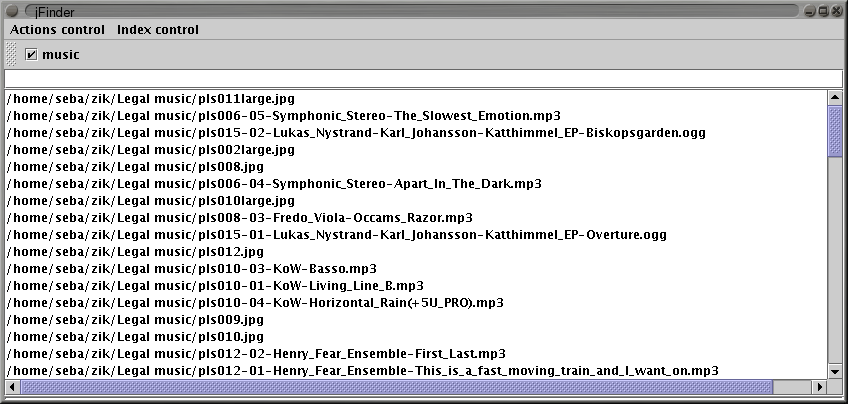
Click the checkbox were you want to make the search, in this example, we select "music".
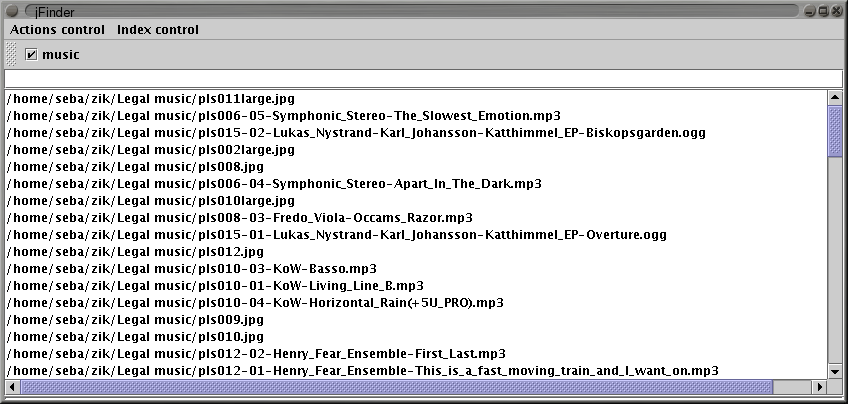
NOTE: files of this guide can be found at LegalTorrents
In the search text field, enter the patern you want to search, i.e. we want to listen music, so we'll look for mp3 files which the extension is .mp3, then we'll enter ".mp3".
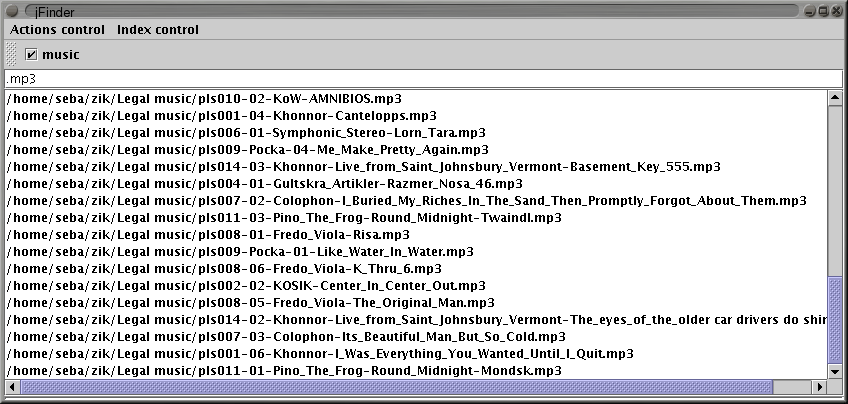
Let's suppose that, when you saw that list, you imediatly wanted to listen some Khonnor, then enter a space " " followed by the first caracters of "Khonnor" : "kh"
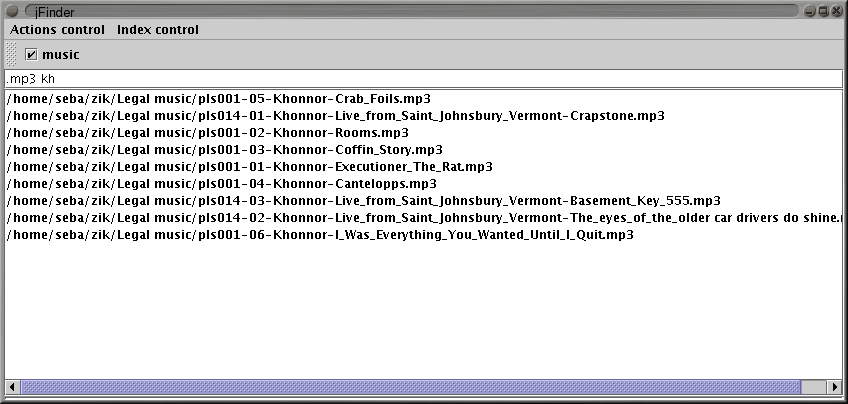
NOTE: search is case insensitive
When we first started to make the search, we searched mp3 files, but we can have some ogg files to. Then we can append a new search this one.
Enter a "/" followed by ".ogg"
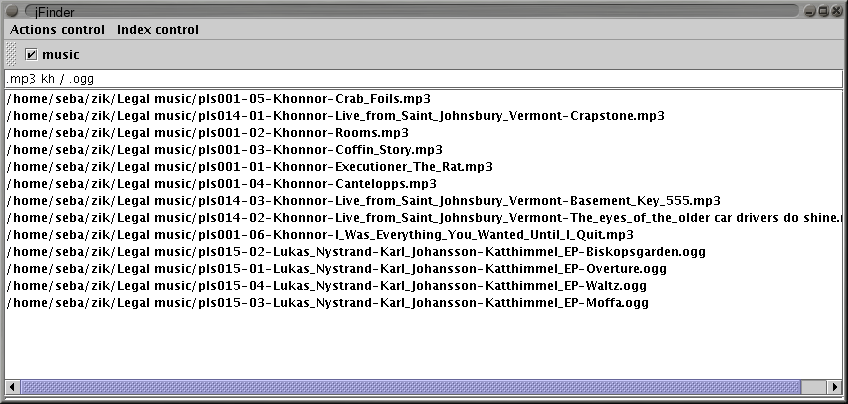
As you can see there isn't any Khonnor within the .ogg search. So yoy can now go through the action page.